Mobile printing
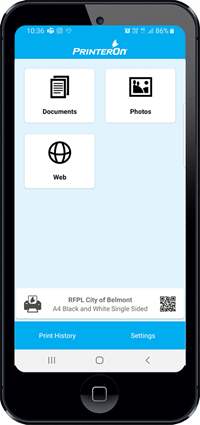
You can print documents from anywhere to collect from the library during opening hours.
Once you submit your documents for printing, you can then visit the library to release, pay for and collect your printed document. Our coin machine will take notes up to $10 and EFTPOS is available.
Please note, your printing job will be stored and available to print for 3 days.
There are three options you can use for mobile printing – the PrinterOn app, website or email.
How to print using the PrinterOn app
Please follow these steps to submit your printing through the PrinterOn app:
- Find and download the PrinterOn app
 from your preferred app store;
from your preferred app store;
- In the app, search for 'RFPL City of Belmont' or turn on your location and use the map to locate your library;
- Click or tap the tick icon on the top right to confirm your printer selection;
- Choose the photo, document or website you would like to print, then click Print and enter your email address;
- Visit the library’s self-serve print release station and enter your email address to pay for and collect your printing.
How to print through the website portal
Visit our
PrinterOn Portal and follow the instructions to print from your computer or laptop.
How to print using email
Please follow these steps to submit your printing by email:
- Find the email you wish to print – if you would like to print the attachment only, you will need to forward the entire email; You will be given the option to print the attachment separately when you arrive at our self-serve print release station;
- Forward your email to the email address as listed below, depending on the type of printing you need;
- You will receive an email confirmation once your print job has been sent;
- Visit the library’s self-serve print release station and enter your email address to pay for and collect your printing.
*Printing charges apply.